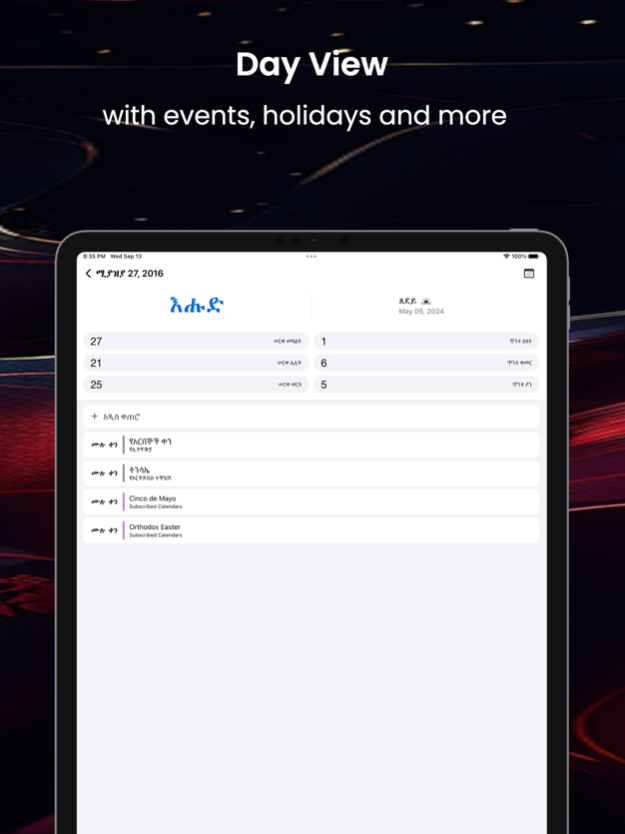Ethiopian Calendar & Holidays 1.6.1
Free Version
Publisher Description
Discover the beautifully crafted Ethiopian Calendar app, offering a seamless user experience reminiscent of the native calendar interface. Dive into the rich features, including comprehensive Bahire-Hasab details that distinguish each date on the calendar.
Key Features:
- Intuitive navigation for effortless use, with endless scrolling capabilities
- Accurate Bahire-Hasab calculations tailored to each calendar year
- Stay informed with holiday reminders and personalized event notifications
- Effortlessly convert between Ethiopian and Gregorian calendars
- Customize your display with a choice of Geez or Arabic numerals
- Seamless support for both Amharic and English languages
- Enhance your home screen with convenient widgets
- Enjoy lock screen widgets on iOS 16
- Perfect for night owls: Dark Theme compatibility
- Sync seamlessly with iCloud, Gmail, and local calendar events
Apr 22, 2024
Version 1.6.1
- Seasons description added.
- Reported bug fix and minor enhancements.
About Ethiopian Calendar & Holidays
Ethiopian Calendar & Holidays is a free app for iOS published in the Office Suites & Tools list of apps, part of Business.
The company that develops Ethiopian Calendar & Holidays is Fekadesilassie Ayenew. The latest version released by its developer is 1.6.1.
To install Ethiopian Calendar & Holidays on your iOS device, just click the green Continue To App button above to start the installation process. The app is listed on our website since 2024-04-22 and was downloaded 2 times. We have already checked if the download link is safe, however for your own protection we recommend that you scan the downloaded app with your antivirus. Your antivirus may detect the Ethiopian Calendar & Holidays as malware if the download link is broken.
How to install Ethiopian Calendar & Holidays on your iOS device:
- Click on the Continue To App button on our website. This will redirect you to the App Store.
- Once the Ethiopian Calendar & Holidays is shown in the iTunes listing of your iOS device, you can start its download and installation. Tap on the GET button to the right of the app to start downloading it.
- If you are not logged-in the iOS appstore app, you'll be prompted for your your Apple ID and/or password.
- After Ethiopian Calendar & Holidays is downloaded, you'll see an INSTALL button to the right. Tap on it to start the actual installation of the iOS app.
- Once installation is finished you can tap on the OPEN button to start it. Its icon will also be added to your device home screen.